These Simple Method will help you improve your Internet speed faster
Today we're gonna be showing you how to speed up your internet connection on your Windows 10 Computer. So Let's get started
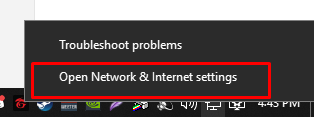
so right-click on it and click on the option "open network internet settings" and you will see this settings window
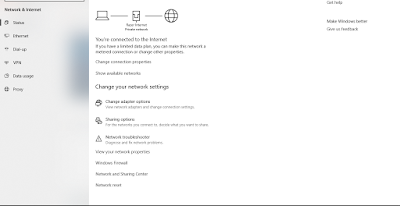
Once you are here navigate to the "Change adapter option"
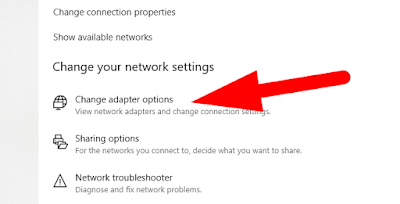
and it will open the control panel network connection window...
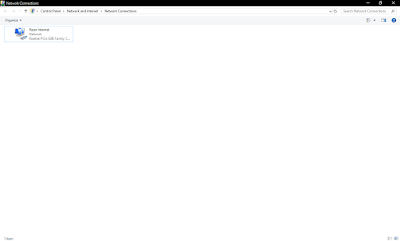
Once you are here find your internet adapter, for me it is this.

So right click on it and choose the option properties , which will bring you the "Ethernet Properties"
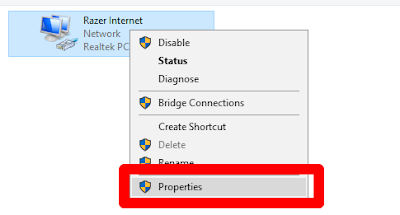
Now I want you to double click on the option "Internet Protocol Version 4 or IPV4,
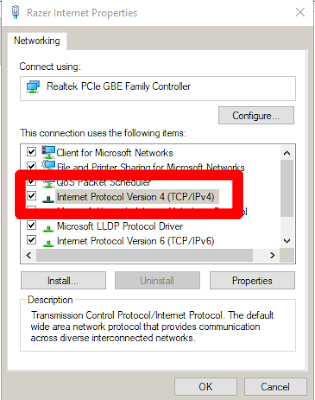
and once you're here, make sure you have selected the option Obtain an IP Address Automatically to use the following DNS Server Addresses, which will enable these fields, so we can type in our very special DNS Server
after doing those steps you should press OK and apply and your internet may be much more faster than before
We really hope this guide helps you!
DISCLAIMER: The Internet Speeds depends on your ISP as well, while most internet problems are fixed by this method, We cannot guarantee if your Internet could be having a problem with your own ISP. But we suggest trying this method and see if it helps :)










No comments: