Tips on how to make your pc boot up much faster without having SSD
As we all know slow boot-ups drive us crazy. having us to wait for a long time, and this tips will not just make your boot up fast. it will also fasten your performance in terms of gaming and using some high level applications
So now I'm giving tips on how to make you boot up much faster without having SSD.
So the first thing you need to do is to press Windows key, and then search "msconfig". now this is important.. you should run this as administrator. now for the next step kindly check the pictures below
And for the last one you should Check the "Make all boot settings permanent" for the settings to be fixed once you start and boot up your computer

Now for the next step is a little bit simple but for those of you who don't know how to do this I'm here to teach you how to do it.
Now first go to your Task manager by once again press on Windows key and then type msconfig. now once you are on ms config click on startup.
once you already clicked it it will automatically bring you to Task manager
and basically you can disable programs that you don't need on your startup so you can get fast boot ups.
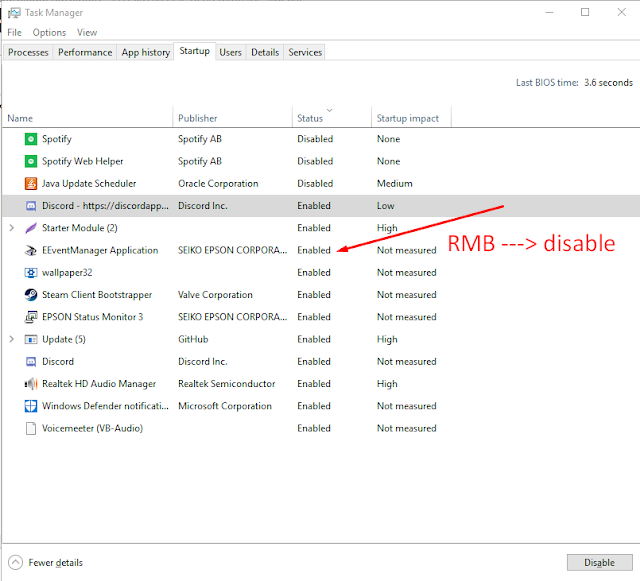
simple right? now for the last tip that I will give you is by going on your Motherboard Bios
you can simply access bios by restarting your Computer and then press F2, it will automatically opens you bios.
now this is the hard one it will depends on your bios. which you need to locate on your own
(Fast Boot). and you will find it in no time.
I hope this will help you to make your Boot Up much faster.














No comments: